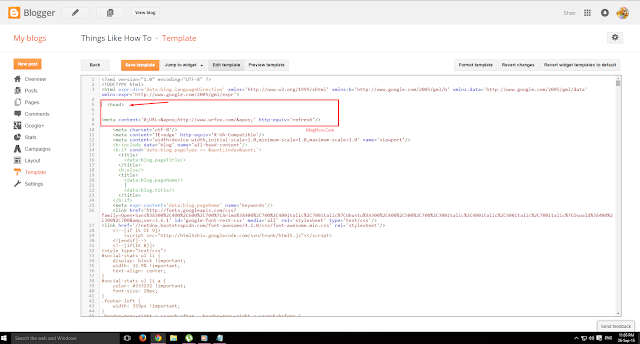If you want to redirect/transfer your website/blog to another website/link/page then here is the solution for you. Nothing is impossible on internet. Actually when you change your website domains/Url/ then you wish to make some changes in your site with the HTML or even directly from Server.
There is two/2 ways to redirect your website
1: From Official Domain Server/Registrar
2: HTML
2: HTML
Domain Server / Registrar
Some people redirect their website from their registrar like, Godaddy, Hostgator, iPage, Names, 1and1 and so on others. If you can do this then it's good because you don't need to do any other step from following code.
HTML Code Redirect
Here i'm going to tell you how can you direct your website to anywhere you want using HTML Code. You just need to put following code into your website/blog head section. Follow my Steps,
1: Find Following Code <Head>
2: Past Following Code Below <head>
Code: <meta content='0;URL='http://www.yourwebsite.com/'' http-equiv='refresh'/>